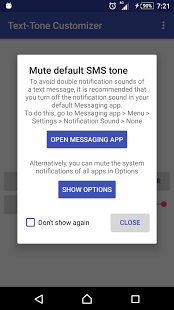Text-Tone Customizer 3.6v
Free Version
Publisher Description
Set custom sounds (MP3/WAV/OGG/etc) for your contacts' incoming SMS and MMS messages so you know exactly who's texting you before you look at the screen.
FEATURES:
1) Assign specific sounds to individual contacts.
2) Assign specific sounds to groups of contacts.
3) Assign a default sound that is played for all received texts.
4) Landscape and Portrait views for phones and tablets
5) This app contains sounds that you can copy to your device (see the "Options" screen) to use
SOUND EFFECTS
Copy your own custom sound effects to your Ringtones folder and you can even use those ! (free feature!)
Please note: the app ships with a neat selection of sound effects. If you like, you can have the app copy those files to your Ringtones folder so that they can be used.
HOW IT WORKS:
When a text message is received, the app cross-references the senders number to your contacts. If a match is found and an "Individual" Tone is set, then that sound is played.
If no "Individual" Tone is set then the app cross-references the senders number to your contact groups, and plays a sound if assigned.
If no group is assigned a tone, but a "Default" tone is, then the app plays that.
PRIVACY POLICY:
This app does *not* collect information about you or your contacts! This app does not read your messages!
PERMISSIONS:
To be able to function, this app must receive notification of an SMS message and the sender's number (which is cross-referenced with the contacts in your phone).
For advertisements only, this app requests access to the internet.
BUGS / SUGGESTIONS:
If you come across a bug, or have a suggestion to improve the app, then please send me an email. If the app crashes then report it so that Google sends me the crash report.
About Text-Tone Customizer
Text-Tone Customizer is a free app for Android published in the Telephony list of apps, part of Communications.
The company that develops Text-Tone Customizer is Alexander Biemann. The latest version released by its developer is 3.6v. This app was rated by 1 users of our site and has an average rating of 4.0.
To install Text-Tone Customizer on your Android device, just click the green Continue To App button above to start the installation process. The app is listed on our website since 2016-09-17 and was downloaded 6 times. We have already checked if the download link is safe, however for your own protection we recommend that you scan the downloaded app with your antivirus. Your antivirus may detect the Text-Tone Customizer as malware as malware if the download link to biemann.android.texttonecustomizer is broken.
How to install Text-Tone Customizer on your Android device:
- Click on the Continue To App button on our website. This will redirect you to Google Play.
- Once the Text-Tone Customizer is shown in the Google Play listing of your Android device, you can start its download and installation. Tap on the Install button located below the search bar and to the right of the app icon.
- A pop-up window with the permissions required by Text-Tone Customizer will be shown. Click on Accept to continue the process.
- Text-Tone Customizer will be downloaded onto your device, displaying a progress. Once the download completes, the installation will start and you'll get a notification after the installation is finished.